


Mongodb an introduction for beginners
What is MongoDB? MongoDB is an open source, document-oriented database designed with both scalability and developer agility in mind. Instead of storing your data in tables and rows as you would with a relational database, in MongoDB you store JSON-like documents with dynamic schemas. There are hundreds of thousands of MongoDB deployments. Here are a […]
AngularJS Filter Example using JSON
In this tutorial we will learn filter of data using AngularJS: First create HTML page: <!DOCTYPE html> <html lang=”en-US”> <head> <title>AngularJS Filter</title> </head> <body > </body> </html> Add js File in Head: <script src=”https://ajax.googleapis.com/ajax/libs/angularjs/1.3.14/angular.min.js”></script> After adding AngularJS file your code look like: <!DOCTYPE html> <html lang=”en-US”> <head> <title>AngularJS Filter</title> <script src=”https://ajax.googleapis.com/ajax/libs/angularjs/1.3.14/angular.min.js”></script> </head> <body> </body> </html> […]
Basic AngularJS Example, Syntax, calculation
AngularJS is a JavaScript framework. It can be added to an HTML page with a <script> tag. AngularJS extends HTML attributes with Directives, and binds data to HTML with Expressions In this basic Tutorial you will learn how to add AngularJS and how to use it. But before that you must have basic knowledge of: […]

AngularJS an Introduction of alternative of Jquery
Why AngularJS is trending now? just word “Powered by Google”. and in detail: AngularJS is opensource and it is written in JavaScript and maintained by Google, is famously used in the development of single page applications(SPA). These single page applications are web applications or websites that very well suit on a single web page, giving a […]
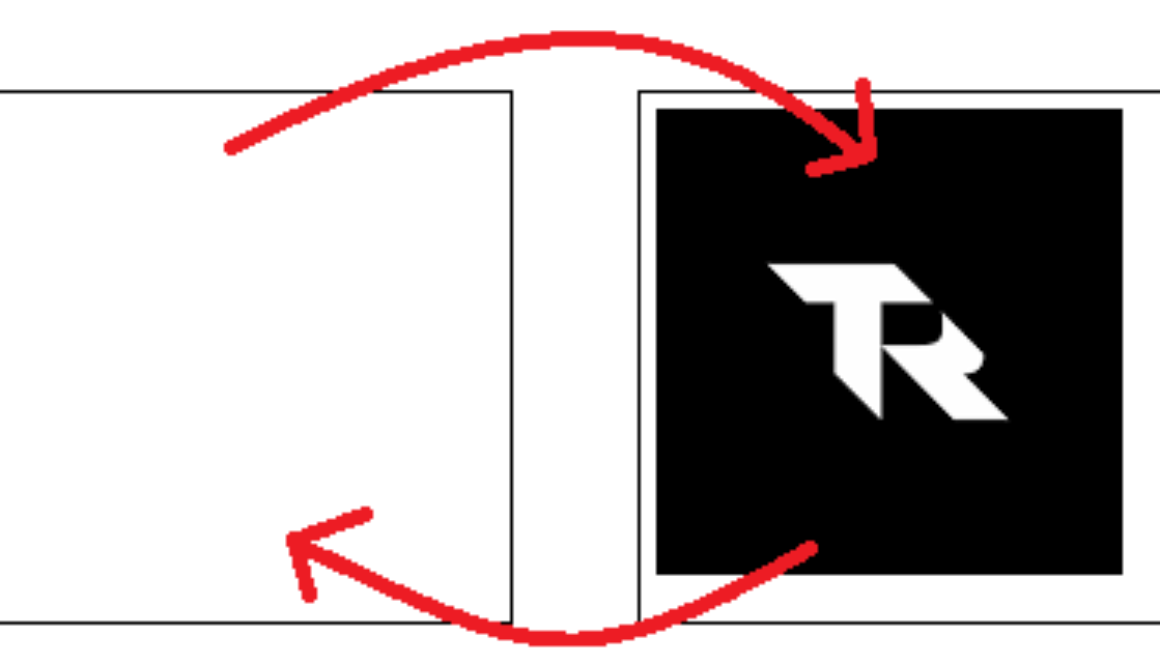
Drag and drop object from one div to another using javascript
How to drag and drop an object from one Div to another div using pure JavaScript? Yes. We can use HTML5’s power to drag and drop any object from one div to another using only JavaScript no other library like jQuery so that our webpage will get too heavy. What you need? 1 […]
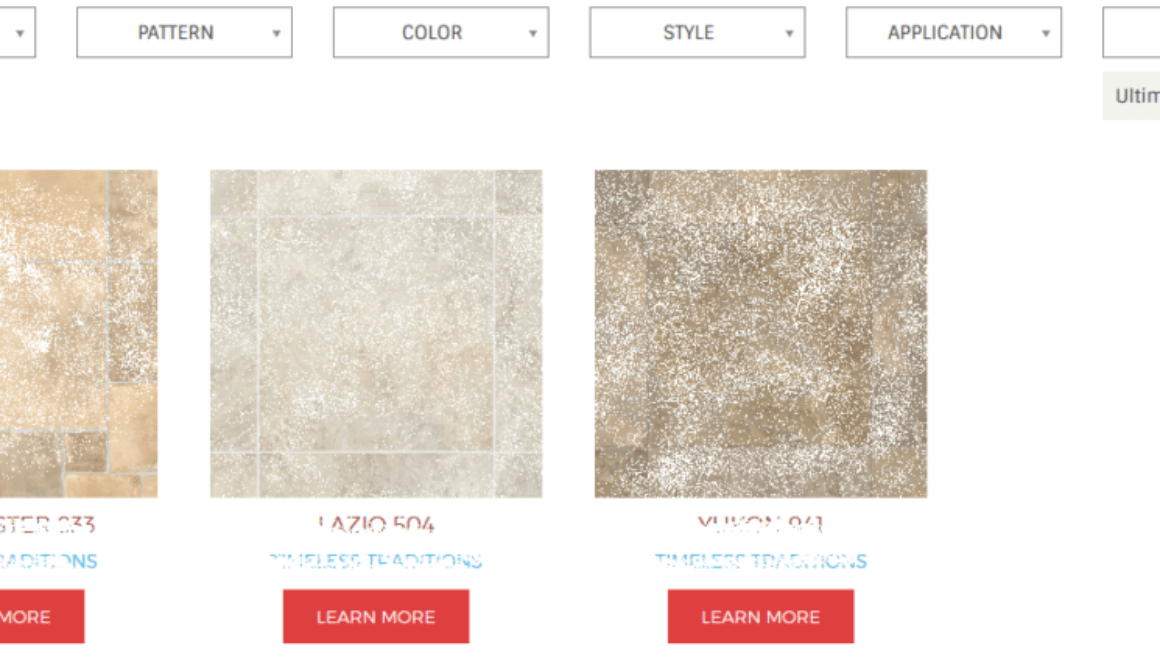
WordPress Dynamic Post filter by custom field
Hi to all, I have recently developed Dynamic post filter as per category with admin section. Plugin part: Step 1: Create folder name: category-filters Step 2: Create php file name: category-filters.php under category-filters folder Step 3: Add plugin detail in category-filters.php <?php /* Plugin Name: Category-filters Plugin URI: https://www.tejasrana.com Description: A filter for post by category using custom […]

USB Port Controller
One Click USB Disable/Enable + One Click Show hidden Files + Supper Hidden Files. Timer Control USB Up to 6 min. auto enable USB Ports after selected seconds. Disable you USB port in just One Click and Enable it. Disable USB effect only for Storage Devices. Keyboard and mouse will work continues. No Restart Need. […]
How to send email in Cakephp using sendmail or SMTP
How to send mail in CakePHP 2.x First you have to configure your cakephp for sending mail. Go to: App/Config/email.php Now there are two method you can use: Using sendmail function Using SMTP For sendmail : public $default = array( ‘transport’ => ‘Mail’, ‘from’ => ‘[email protected]’, ‘charset’ => ‘utf-8’, ‘headerCharset’ => ‘utf-8’, ); For SMTP: […]
